Blog: Event design
How to keep attendees engaged at hybrid and virtual events in the era of digital fatigue
1 September 2025 minute read

Hybrid and virtual events are no longer the new kids on the event block – but the way people experience them is constantly changing.
Your audience is now perpetually online, pinged by notifications, tempted by infinite feeds, and often joining from smartphones with small screens and sketchy Wi-Fi. That mix breeds a phenomenon that behavioural psychologists have termed ‘digital fatigue’ – and it’s the sworn enemy of event engagement.
In this post we’re going to dig into what drives disengagement in online event formats, and how to fight back with proven, tech-forward tactics like Q&A, live polling, interactive networking, and smart matchmaking – plus production, agenda, and measurement playbooks you can apply right away.
Why engagement is harder now – and what’s changed
The biggest difference between in-person and virtual is that, in an online environment, attendees are in control of their attention and face numerous distractions, making it harder to replicate the focused experience of a physical event.
1 People live online – especially on mobile
The typical internet user spends about 6 hours 38 minutes online each day, including 2 hours 21 minutes on social media. That’s a lot of time to develop ‘skim and scroll’ habits that compete with your event. Periodically I wonder why it is I can no longer finish writing a pitch document without skipping out of Word to look at some raccoons raiding a dumpster somewhere in Connecticut. This is why.
2 A sizeable chunk of your audience is smartphone-only
In the UK for instance, 17% of adult internet users go online exclusively via a smartphone, and 29% of those smartphone-only users say they’ve felt disadvantaged by it (screen size, data limits, limited multi-tasking). If your event experience isn’t phone-friendly, those guys are gone. Good for the raccoons. Bad for you.
3 Video-meeting fatigue is real – and also fixable
Research from Stanford’s Virtual Human Interaction Lab coined the term ‘Zoom fatigue’ back in the dark days of the pandemic, and it identified key causes like non-verbal overload, close-up eye contact for extended periods, seeing yourself constantly, and reduced physical mobility – all of which tax our brains in ways human beings are not designed for.
After years of working from home and relying on video conferencing, many people feel mentally and physically drained by prolonged screen time. The constant stream of back-to-back online meetings and webinars leaves attendees overwhelmed and less receptive to new digital events.
The good news (as we’ll discover) is that the right design choices can mitigate these stressors.
4 Attention windows are finite – but not hopeless
Distractions are always present. During a virtual event, an attendee is simultaneously in their own environment, where they can easily be distracted by emails, social media, family, or other work. Unlike in-person events, where social pressure encourages focus, there is little to stop a bored virtual attendee from simply opening another browser tab.
Information overload is a constant problem. The rapid proliferation of digital events, especially since the pandemic, has saturated the market. Attendees are inundated with options, allowing them to be highly selective about how they spend their limited time and focus their attention.
That said, our customers find that, when content is meaningful and sessions are well-produced, people will stay. In fact, our data shows ~51 minutes of average engagement and a 57% registration-to-attendee conversion for a 1 hour virtual session is achievable across thousands of interactions. The opportunity is there if you build for it.
TL;DR your attendees arrive with fragmented attention spans and device constraints. Your task is to engineer interactivity at a steady cadence, fit it to mobile realities, and remove the kind of friction that amplifies fatigue.
How? Glad you asked.

Build an ‘engagement architecture’ (before, during, and after)
It pays to think of engagement as a system, not a feature.
The highest-performing programmes tend to choreograph several small participation moments spaced out maybe 5–7 minutes apart – so that attention never has the chance to ‘free-fall.’ Here are some tips:
Pre-event – prime the pump
Expectation setting You can use your registration confirmation to promise interactivity – ‘live polls every session’, ‘up-votable Q&A’, ‘topic-based roundtables’, etc.
Preference capture Try adding 3–5 micro-questions to your registration form – job role, goals, topics, regions, intent to buy/meet. You can then use these during the event for personalised agenda nudges and matchmaking seeds.
Tech check Make sure the platform you’re using is up to the job. Test the sign-in flow, mobile app, captioning and pre-configure any polls, messages and chat posts you can at this stage.
Pre-event icebreakers Try a two-question ‘pulse poll’ in your reminder emails – something like ‘What do you most want to learn?’ / ‘Which challenge is biggest?’ Show the results in your opening keynote to demonstrate the event is interactive.
During the event – create a rhythm
Open with action Get things moving with a kick-off poll or word cloud in the first 90 seconds to start conditioning people to expect interaction.
Cadence over heroics Alternate micro-content (every 8–12 min) with micro-interactions (every 60–90 sec). For example: poll → content → Q&A → content → chat prompt → content → quick worksheet and so on.
Dual-track moderation If you’re running a hybrid meeting, have one moderator for in-room, and a second dedicated host for virtual chat / Q&A so that remote voices aren’t handled like second-class citizens.
Hybrid parity tools Your platform should be able to handle in-person and online interactions seamlessly. There should be a single Q&A queue for both audiences; QR codes in-room feed into the same poll; on-screen lower thirds feature remote questioners by name etc. Ideally your on-site app should use the same codebase as the virtual environment within your event platform. This is the best way to keep the whole group together.
Accessibility by default Live captions, variable playback speeds for simulive / on-demand, descriptive slides, and a ‘low-bandwidth mode’ that hides nonessential video.

Post-event – keep it going
On-demand slicing If you have long-form video content (like a session lasting 90 mins) consider editing the recordings into chapters (possibly by question / poll topics etc) so busy people can consume them when it’s convenient.
Personalised recaps Could you send each attendee a personalised mail along the lines of: ‘You asked about X – here are three relevant clips and a discussion thread’? Again, the more advanced event platforms have the capacity to make this deep personalisation manageable at scale.
Keep the networking warm Hit your attendees with automated suggestions for follow-ups with people they messaged, booths they visited, or sessions they watched.
Now we’ve looked at the overall strategy for keeping interaction going before, during and after the event, let’s take a deeper look at some tactics that actually work.
Tactic 1: Q&A
When it’s done well, Q&A is the fastest path to take your attendees from passive to active. When people see their questions on screen, they invest.
But too many organisers think all they need to do is have a Q&A button and then hope for the best. Wrong! You need to be intentional. Here’s how to do it well:
Upvoting and tagging Use a Q&A tool with upvotes, topic tags (eg ‘budget’, ‘AI’, ‘compliance’) and an ‘Answered’ / ‘Not Answered’ state.
Two lanes Deal with ‘Clarify the slide’ type questions with fast answers in the chat, while more strategic / debate-inspiring questions are handled on-stage.
Time-boxed AMAs 10–12 minutes at the end of each segment, not just at the end of the hour.
Hybrid fairness Read the questioner’s name and location for both in-room and remote questions to signal parity.
Answer the backlog If you’re lucky enough to have a surfeit of askers questioners, convert unaddressed top-voted questions into a post-event blog or ‘office hours’ webinar; include the links in the recap email.
Pro tip Keep a ‘red phone’ backchannel – a private moderator chat to feed concise paraphrases to speakers, eg ‘Summarise this in 30s: How to do matchmaking with only name+company’.
Tactic 2: Live polling
Live polls are one of the best tactics you can use, both to underscore learning and achieve conversions at a marketing event.
Polls work because they deliver a dopamine hit: instant results and social comparison. They also generate first-party data that your sponsors and sales teams can act on. Here’s what to try:
Comprehension checks 1–2 multiple choice questions every 8–10 minutes keep attendees’ brains engaged.
Benchmarking polls You can ask an attitude question like ‘Which of these is your top blocker?’ then reveal how the audience compares to industry norms. This simple tactic effectively turns your session into a live study.
Branching follow-up: If 60% choose ‘budget,’ use that to route them to the budget roundtable after the presentation.
Lead signals Tag responses to push high-intent attendees to relevant 1:1 meeting suggestions.
Tactic 3: Interactive networking
The great truism of business events is that people attend for people. The challenge online is making it easier to meet the right people quickly. Here are some formats that can help:
Speed networking 5–7 minute 1:1s, auto-matched by topic; use icebreaker prompts on screen.
Small-group roundtables 6–8 people max, 20 minutes with a facilitator and a shared document with some talking points.
Birds-of-a-feather lounges Always-on rooms by theme, eg ‘Field Marketing,’ ‘Revenue Ops’.
Sponsor-led clinics Short problem-solving sessions where sponsors share technical insights and experience rather than sales pitches.
Execution tips:
Session ‘handoffs’ At the end of a presentation, show two big ‘Join the roundtable now’ buttons by topic; carry over the top Q&A threads.
Scheduling nudge Pre-populate each attendee’s personal schedule with two open ‘networking slots’ during the event that they can click to accept and match.
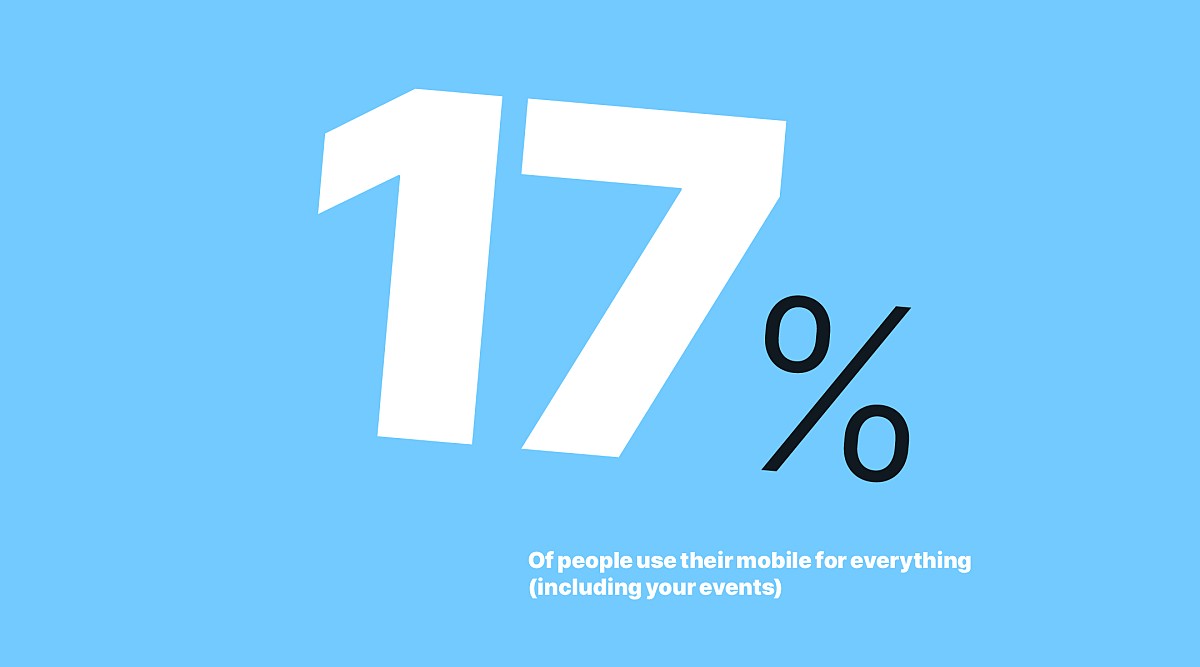
Tactic 4: Smart production
Your goal here is to make ‘hybrid’ look intentional, not like an afterthought.
Dedicated virtual host Have a real person speak directly to the camera between in-room segments, recapping highlights and teasing what’s next.
Remote-first graphics Large fonts, high-contrast slides, minimal text, and on-screen CTAs (‘Vote now,’ ‘Ask your question’ etc).
Camera language Mix speaker shots, slide PIP (picture-in-picture), and a ‘results cam’ that zooms the poll / Q&A wall for a few beats. Introducing some variety in terms of what’s happening in the stream makes a huge difference to engagement.
Simulive for polish Pre-record things like demos and set-pieces to avoid glitches and reduce the number of moving parts on the day; run live Q&A alongside in the chat.
Breaks that feel like breaks Play a 90-second stretch animation, show the agenda progress bar, surface top questions – whatever! Just don’t leave a static slate. That’s basically an invitation to go do something else.
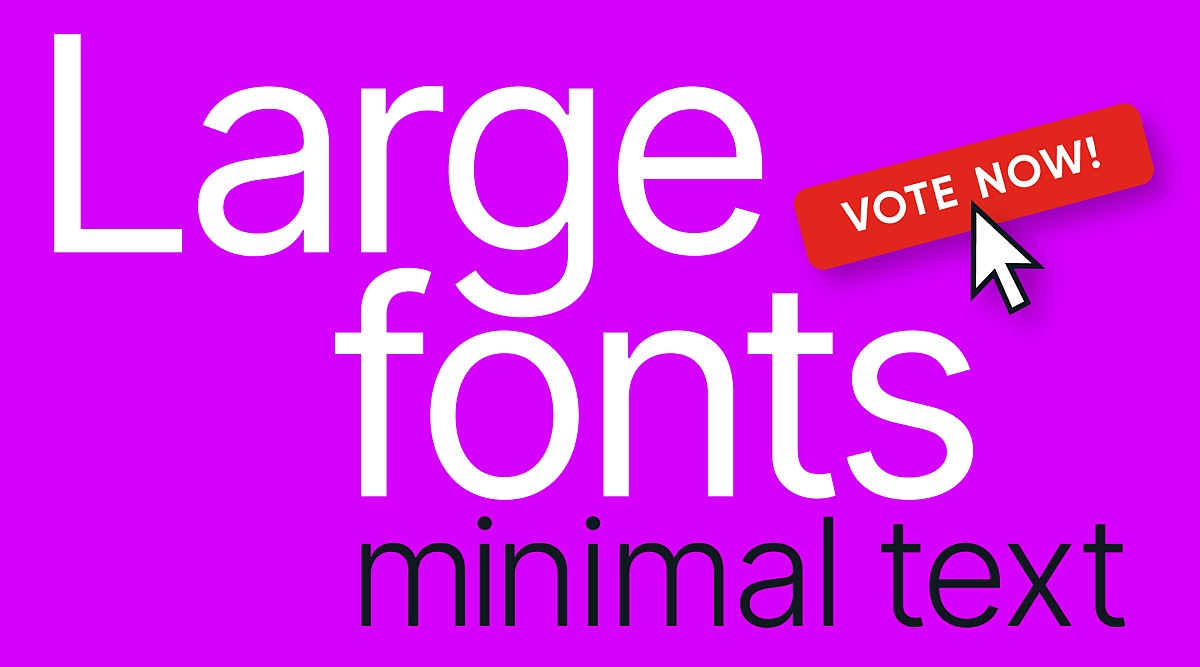
Tactic 5: Right-size your segments
Shorter, sharper blocks: It’s much harder for one speaker to maintain attention in an online presentation. Aim for 10–15 minute presentations with micro-interactions in between.
Parallel tracks + dynamic routing Let attendees switch tracks with one click if they’re not getting value. Better they switch than drop out of the event altogether.
Tactic 6: Accept the smartphone reality
With 17% of adults in some markets using only smartphones – and many more preferring them – make sure you offer a mobile-first UI: big tap targets, vertical video support, slide text ≥ 28pt, and single-column layouts. You can even consider offering audio-only fallback to help those with data limits.
Example of an ‘engagement-first’ run of show (60 minutes)
0:00–0:02 – Cold open + instant poll: ‘What brought you here today?’ (show results)
0:02–0:10 – Segment 1: Insight story (one chart, one case)
0:10–0:12 – Q&A burst (take one upvoted question)
0:12–0:20 – Segment 2: Demo or framework
0:20–0:22 – Poll #2 (branching): choose your breakout topic
0:22–0:32 – Breakouts (two rooms; facilitator + shared doc)
0:32–0:34 – Stretch + recap (virtual host)
0:34–0:44 – Segment 3: Panel (ask the audience to upvote Qs live)
0:44–0:46 – Quick quiz + reveal (e.g., 2 questions)
0:46–0:54 – AMA with top-voted questions
0:54–1:00 – Next steps + CTAs + meeting slots
Don’t forget to measure
Every audience is different and if you want to overcome digital fatigue with yours, you’re going to have to experiment, iterate and refine your approach over time.
Fortunately, if you’re using a state-of-the-art platform to handle your virtual and hybrid events, you’ll have easy access to some great engagement metrics. At a minimum, you should be able to see the following:
Attendance Registration→attendee conversion (aim for north of 50% and you’ll be doing better than the industry average).
Watch time Average minutes viewed per attendee; % who reach the final 5 minutes.
Interaction rate % answering at least one poll; polls answered per attendee; questions per 100 attendees; chat messages per minute.
Quality of interaction # upvotes per question.
Content resonance Drop-off points by timestamp; chapter clicks on replay.
Connections made Introductions, messages, meetings booked.
Sponsor engagement Booth visits, asset downloads, ‘request a demo’ clicks, meeting acceptances.
If you want to get more serious, you can plan for metrics like pipeline signals: high-intent behaviours such as visits to pricing pages, solution breakouts attended, opportunity creation and influenced revenue (where applicable).
Talk to your platform provider and tell them where you need to get to. They should be able to provide you with dashboards and customised reporting that will map your unique objectives to the engagement signals coming from your attendees. These signals are what you can use to iterate your event formats and excel over time.
If your platform can’t do this, kick ’em to the kerb. They’re no good for you.
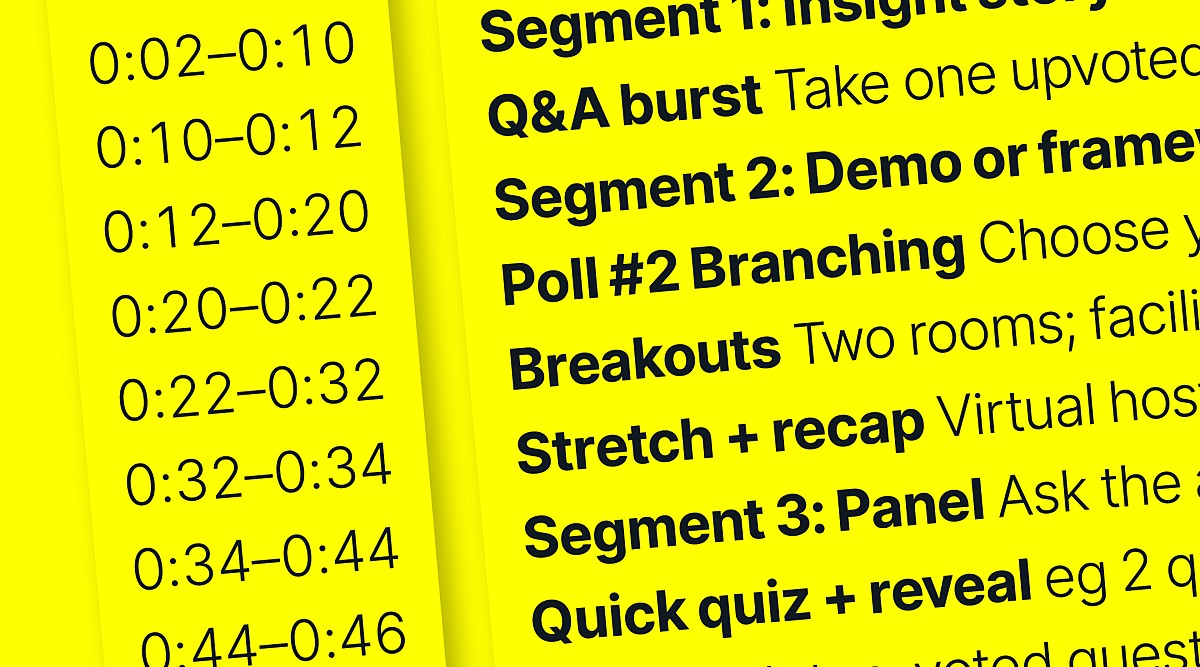
In summary
Digital fatigue isn’t a death sentence for virtual or hybrid events. But it is a design constraint.
Remember: treat engagement like a system, but one which you architect. Build your agendas around tight content blocks, frequent but focused interactions, inclusive networking, and intelligent matchmaking – all measured ruthlessly and improved continuously.
Back it up with mobile-first UX, accessible defaults, and clear value at every click. Use a platform that handles in-person and online seamlessly with a single codebase and UI – all in real-time.
Do that, and your hybrid / virtual experience will no longer be fighting the internet. More importantly your online attendees will feel every bit as engaged and valued as those in the room.



