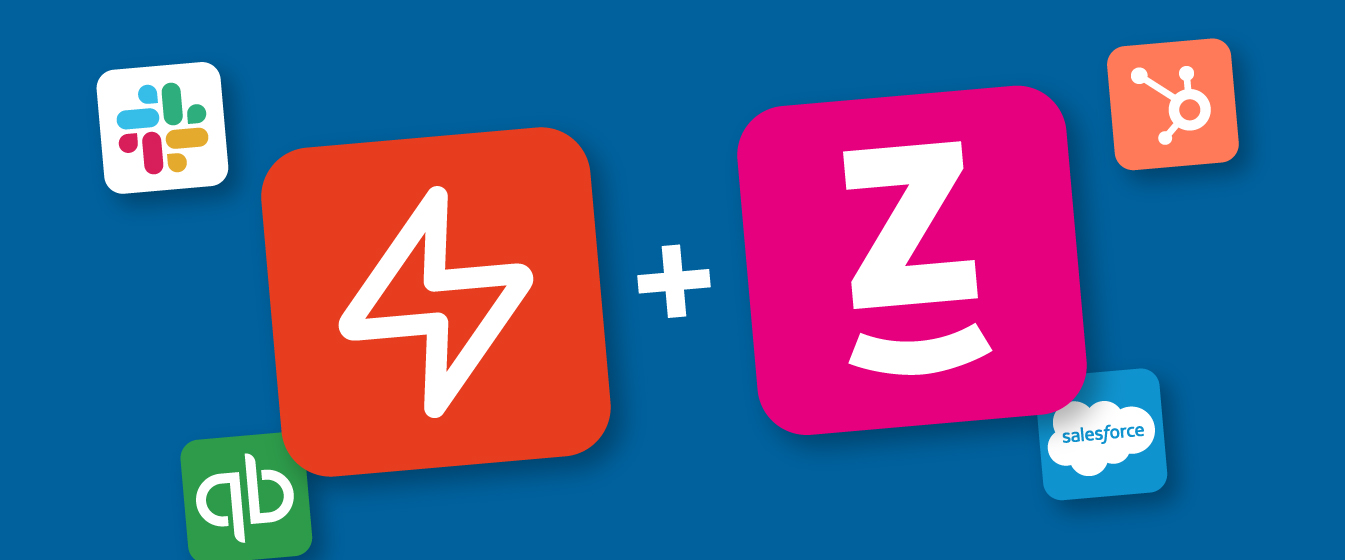Blog: Event management
Meet AttendZen Studio (or: how to make your next virtual event look like the Oscars – and maybe win one)
12 December 2023 minute read

Virtual events are great when you need a convenient, low-cost way of bringing stakeholders together.
But mass-market meeting platforms like Zoom and WebEx tend to feel generic and familiar. The opposite of special – and a bit, well, underwhelming when compared to their in-person counterparts.
Switching between speakers and presentations can be clunky and it’s hard to achieve strong production values.
We’ve all watched virtual events where the speakers were great, but the overall presentation of the event was a bit of a let-down – doing nothing for the host’s brand and often sitting at odds with the high standards of their in-person experiences.
Of course, you can always hire a team of video ninjas and go to a fancy broadcast studio to do something more impressive and on-brand. But that costs big bucks and turns a simple half-day event into a major logistical project. For a lot of smaller organisations and events it’s just not an option.
Which is why we built the AttendZen Studio.

You shall go to the ball!
Our new browser-based studio is the perfect do-it-yourself solution for creating on-brand and on-budget live stream broadcasts and recordings.
It allows you to seamlessly manage and control what your attendees see, from who’s speaking, to screenshares, layouts, backgrounds, lower thirds – the works. It’s like having a mini broadcast studio in your browser.
Now, I know what you’re thinking. There’s plenty of livestreaming and video production software out there already.
You’re right, and a lot of it’s really powerful. But it takes ages to learn how to use it, everyone has to install it, it costs lots of money and you’ll likely still need a professional to set it up and operate it.
No experience necessary
We built the AttendZen Studio to be super-easy to use, whether you’re a virtual event guru or you have no prior livestreaming experience whatsoever.
Anyone can set up and manage a session in minutes: bringing speakers on and off stage, sharing slide decks and video content, switching layouts, and displaying polls, questions and comments on screen.
The interface is simple and clear and everything’s fully integrated with the rest of the AttendZen platform. This means you can use it for every virtual event you need to run, from the smallest to the largest – levelling up quality and professionalism without racking up extra costs.
While it’s a breeze to use the Studio, it still does everything you need to manage a professional, interactive, fully branded virtual event.
Stage management
Simply invite your speakers / panellists using a secure personalised link, or let them join directly from the virtual event itself. One click and they’re in the green room where you can chat with everyone, get your ducks in row, and then bring people on stage as you need to.
Manage up to 16 participants in the studio at a time, plus any screens or presentations they need to share.
From choosing visual overlays and prerecorded video clips to coordinating who should appear on your virtual stage at what time, you call the shots. Speakers can share slides, videos and other media for engaging and interactive presentations – without all the usual technical headaches.
Change your layout with one click
Easily switch between 6 different live video feed layouts with smooth, ready-made animated transitions. Pick the one that works best at any point during the session, depending on who’s on stage, whether they have slides, video etc. Spotlight an individual speaker or presentation as you need, and adjust the order of speakers in real time. Move over Scorsese.

Audience engagement
AttendZen’s virtual event environment already lets you deploy session chat, Q&A and live polling, so our Studio makes it easy to share what your attendees are saying in real-time. To feature a poll result, audience question or comment from that chat, all you have to do is click on it to bring it on stage. No fiddly third-party plug-ins or second computers needed!
Brand everything
As with the rest of the AttendZen platform, your audience will never see our logo or any mention of us. Instead, we make it easy for you to brand every aspect of your stream with custom backgrounds, overlays, lower-thirds and captions. We think it’s important for even the lowest-budget event to own its identity and stand out from the competition.
Effortless recordings
There’s no need to worry about recording the event. AttendZen automatically records the entire session and generates an mp4 file that you can download and edit, or make available to view on-demand.
In fact, you can use the AttendZen studio just to record your virtual event in advance, and make it available later using our simulated live technology, or even it stream it via YouTube, Facebook Live etc.
No software to install
Virtual events can be stressful at the best of times, so we engineered our studio to be 100% browser-based.
This means that, unlike certain mass-market solutions that start with a ‘Z’, neither you, nor your speakers need to download any desktop client software to use it. Literally all your guests need to do is click the secure link you send them. The studio already knows who they are. It will do some initial checks to make sure their camera and mic are working properly, give them options to blur their background, and check their name tag, and then they’re straight into the green room – ready to go on stage. No muss no fuss.

In short, our new studio allows event professionals to free up time and budget that would otherwise be spent working with a production agency.
Now every virtual event can be polished, visually engaging and uniquely branded – whether it’s for 50 attendees or 50,000.
If you’d like a guided tour, just contact your account manager or email us: [email protected]